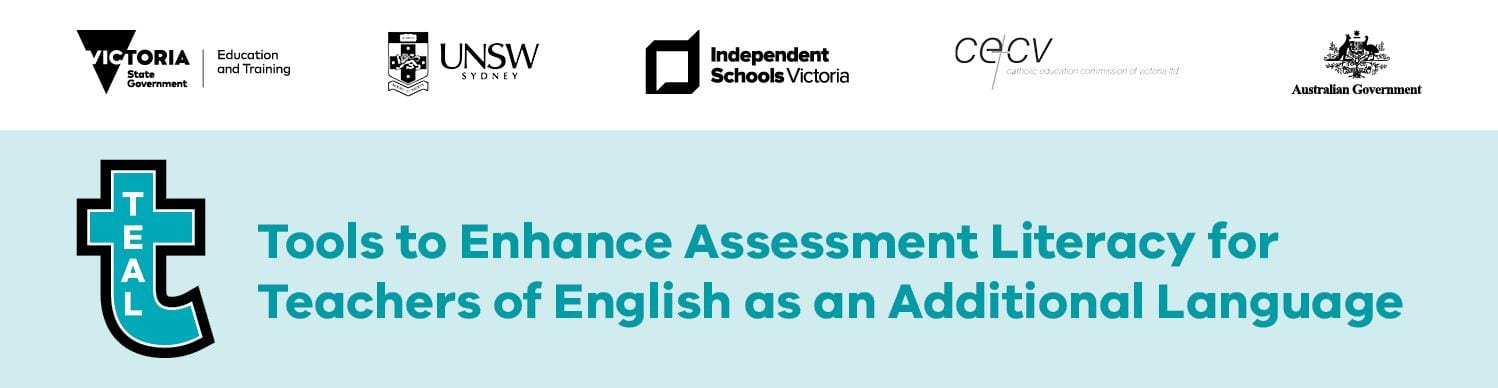You can use assessment to better understand students’ current development and progress, and to identify future teaching and oral English learning needs. It is important to relate the assessment to what you know about the prior learning of students, and patterns of development of similar students. Combining assessment of oral English language development with how students are progressing in reading and writing will give a full insight into their development across all modes.
Students’ performance of tasks they have recently completed can be compared to similar tasks completed earlier in the year or program, as a way of understanding and documenting achievement and progress.
Such information can facilitate effective targeting of resources within the school. Data about EAL student performances and learning needs should also be used to inform both EAL specialist programs and mainstream teaching programs across the school. The information can be used at year level, faculty and school level to review, plan and improve EAL teaching and learning programs.
Developing assessment strategies
Useful strategies can be developed following the five guiding principles of Assessment for Learning (AfL). Assessment strategies need to be planned to be appropriate for the age and stage of development of your learners. You will find ideas for developing strategies on other parts of the TEAL website, including the section on professional learning, pre- and post-assessment activities in the specification oral assessment task, and in the units of work. The following presents some possible activities for each AfL principle:
- Clarifying and sharing learning expectations: Criteria sheets, recordings of students’ completion of tasks and feedback to students can be discussed with them, in relation to identified learning goals and expectations.
- Engineering effective classroom discussions, questions and learning tasks: Recordings, marked criteria sheet and feedback can be used as a basis for teacher and student conferences, and student-to-student discussions about what they have achieved and how they can improve. Give students opportunities to ask questions and relate these discussions to the learning tasks students are given.
- Providing feedback that moves learning forward: As well as discussing with students what they have done well, tell students some things they need to do in order to improve their performance. With older and more proficient students this can be done by talking about the criteria that describe the next highest levels of performance. Teachers may use TEAL oral task criteria sheets as a foundation to develop simplified rubrics for direct use with students in assessment tasks. Don’t overload students with too many things at once, and support them by providing models of what is expected, and giving opportunities for them to practise the things they need to work on.
- Activating students as the owners of their own learning: Actively involve students in reviewing their own performances against the criteria, and looking at what they need to do to perform at higher levels of performance. This may be a new type of activity for EAL students with prior learning in different educational cultures, and students will need some preparation and gradual movement to this type of activity. Younger students and those at very early stages of development may initially only be able to do this very simply.
- Activating students as instructional resources for one another: You can involve students in collaborating in monitoring each other’s performance and giving each other feedback. This needs to be done in ways that take account of the nature and dynamics of the students you work with, as well as their age and stage of development. Students are likely to need some help and modelling in getting used to such activities. Some research suggests that students work better in these activities when the teacher is not present, although clear guidelines for activities need to be provided.